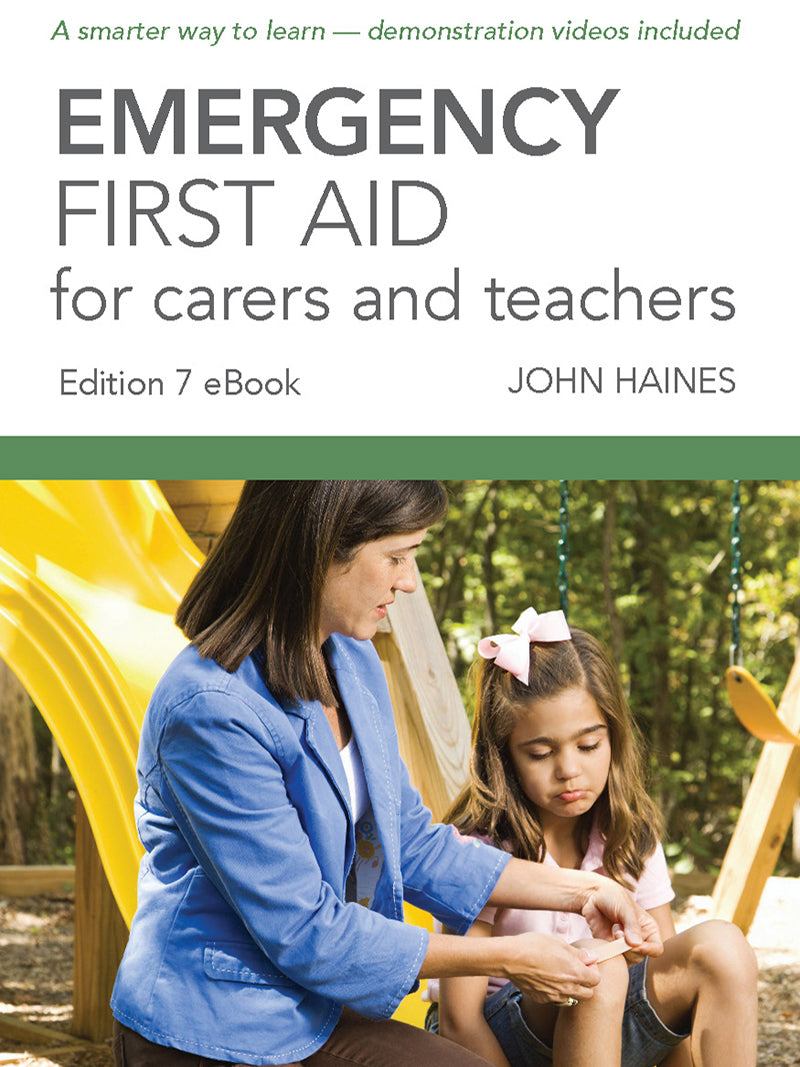Description
Free Shipping $950
Offer applies to orders placed on the webstore.
Free shipping Australia-wide on all online orders over $950. T&C's apply.
Purchasing eBooks
Yes. You can create a new account by selecting the My Account login/signup on the right-hand side of the header search bar.
Enter your email and password to log in if you already have an account.
If you don’t have an account, click ‘Create your account’ and enter the details required.
LivCor eBooks are accessed via redemption tokens. When you complete a purchase, the tokens are immediately issued and available for download from your customer account.
In your account area, click on the order number associated with your eBook order and click the button to download the tokens. If this button does not display, please refresh your browser. All tokens are supplied through a CSV file.
You can return to the order confirmation screen at any time by clicking "View your order" in your order confirmation email.
Once you have downloaded your tokens, follow the Redeeming eBook Tokens instructions to access eBooks.
When you purchase LivCor eBooks, you will receive a separate redemption token for each eBook. These will be listed in the CSV file that can be downloaded from your account area.
Each learner should be given a separate token. All LivCor eBooks are protected and will be linked to the email address provided by the learner when they redeem their token.
It is essential to keep a local record of your used and unused redemption tokens, as each token can only be used once. It is recommended that you also record which token was assigned to whom. This can easily be done using the CSV file provided.
Redeeming eBooks
- Go to glassboxx.com/token, enter your digital token. If this is your first time, please create a Glassboxx account.
- Download the Glassboxx App to your smartphone, tablet or desktop computer and log in to the app using the same email address.
- On the Verification screen, copy-paste the verification code sent to your email address and tap VERIFY ME.
Yes, you will have twelve months from the date of purchase to redeem the token. After this date, it will not be possible to redeem the token. However, once you have redeemed your token, access to your eBook does not expire.
Yes. To access your eBook, you must download and install the Glassboxx App.
The latest versions are available here.
Note that LivCor eBooks are not available in the browser reader. If you download the eBooks to your local device, they can be read anywhere at any time, even if you don’t have internet.
Simply click on the cover of the eBook you want to read. If you’ve read it before, it will open at the point you have reached. If it’s a new book, it’ll open at the beginning.
No. All eBooks are protected, and printing or copying is not permitted. eBooks can only be read by the user with the same email address.
You can access your eBook on up to three devices using the same email address on each of your devices.
You can contact us through our contact page! We will be happy to assist you.
Any questions?
If we still haven't answered your question, you can contact us below and we will get back to you as soon as possible.